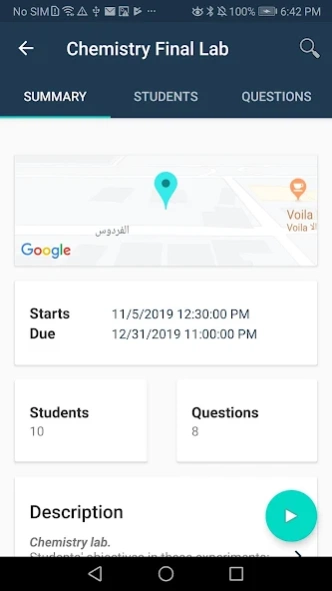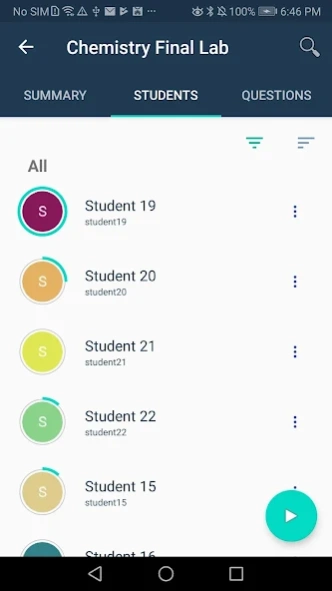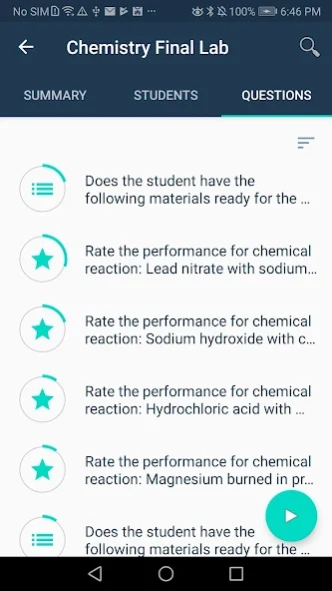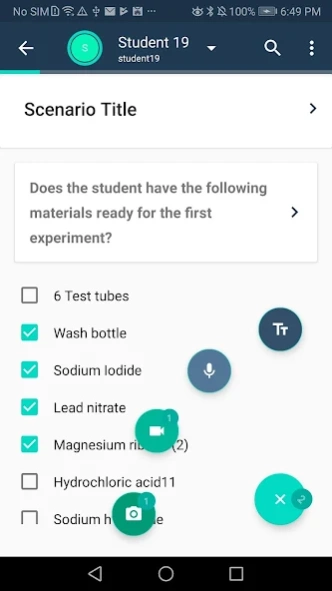SwiftAssess Observer 1.3.4
Free Version
Publisher Description
SwiftAssess Observer - A solution for evaluating practical skills and performing compliance testing
Observer is SwiftAssess's comprehensive mobile solution for evaluating practical skills, measuring cognitive abilities and performing compliance testing.
This app prioritizes convenience, security, and resourcefulness by allowing you to conduct evaluations using your own android device.
Use different observational forms to transform your traditional evaluations to fully interactive, mobile and automated experiences with multiple ways to capture performance indicators.
Observer is part of SwiftAssess's Observational Assessment module. Using this app requires that this module is enabled in your plan. This Observer app allows universal access to your SwiftAssess account, whether on the cloud or on-premise.
Features -
- Download your forms offline
- Capture Evidence in multiple formats (photos, videos, audio recording, plain text)
- Outcome and KPI Based
- Geographic Planning of Forms and Form Tasks
- Supports multiple languages
Privacy features -
- Screenshots and screen recordings are not allowed in this app to maintain privacy of the data captured
- The evidence captured in the form of photos and videos are stored outside the gallery away from users’ access to maintain privacy
NOTE: SwiftAssess is a subscription-based service and requires either a free trial or paid plan.
About SwiftAssess Observer
SwiftAssess Observer is a free app for Android published in the Teaching & Training Tools list of apps, part of Education.
The company that develops SwiftAssess Observer is GamaLearn. The latest version released by its developer is 1.3.4.
To install SwiftAssess Observer on your Android device, just click the green Continue To App button above to start the installation process. The app is listed on our website since 2023-08-31 and was downloaded 6 times. We have already checked if the download link is safe, however for your own protection we recommend that you scan the downloaded app with your antivirus. Your antivirus may detect the SwiftAssess Observer as malware as malware if the download link to com.gamalearn.sampleobserver is broken.
How to install SwiftAssess Observer on your Android device:
- Click on the Continue To App button on our website. This will redirect you to Google Play.
- Once the SwiftAssess Observer is shown in the Google Play listing of your Android device, you can start its download and installation. Tap on the Install button located below the search bar and to the right of the app icon.
- A pop-up window with the permissions required by SwiftAssess Observer will be shown. Click on Accept to continue the process.
- SwiftAssess Observer will be downloaded onto your device, displaying a progress. Once the download completes, the installation will start and you'll get a notification after the installation is finished.